User Experience (UX) for Academic Departments
User Experience (UX) is crucial to any digital interface, and academic department websites are no exception. The ultimate goal is to create a site that is intuitive, engaging, and accessible, providing a platform that effectively showcases research, highlights team members, and presents news and publications with ease. Let’s delve into how to improve UX for academic websites.
Academic departments are knowledge hubs, filled with ground-breaking research, dedicated personnel, and important news and publications. Presenting this information effectively online is essential for visibility, reputation, and usability.
Presenting Research
At the heart of an academic department website is the research output. It’s important to design research sections that are clear, concise, and engaging. Including abstracts, key findings, and implications can help visitors quickly grasp the essence of the work. Use of visual elements like graphs, charts, and images can break down complex concepts and enhance understanding. Moreover, incorporating multimedia elements like videos or podcasts can appeal to diverse user preferences and increase engagement.
Highlighting People
Showcasing the individuals behind the research humanizes the department and promotes a sense of community. Clear presentation of faculty, staff, and student profiles, each with a quality photo, brief biography, research interests, and contact information promotes engagement. Depending on how many people you have in your department, you may be able to present everyone on the same page with filtering. On the other hand, you may need to divide them into separate pages for groups like leadership, faculty, staff and students.
News and Publications
Displaying latest news and publications keeps users informed of recent developments and achievements. Creating a designated section for news listing by date with the most recent news first. If relevant, use categories to let site visitors narrow down the view for the news they’re most interested in. For publications, again list them in reverse chronological order. Allowing filtering by author, topic or date can facilitate easy navigation.
Ease of Navigation and Finding Information
A user-friendly site is one where visitors can find what they need without excessive clicking or scrolling. Clear, well-labeled menus and submenus, breadcrumbs, and a search function are all part of creating easy navigation. Moreover, a well-structured sitemap helps search engines understand the site, improving search rankings and accessibility.
Filtering Content Using Categories
Given the vast amount of information on academic sites, category-based filtering becomes a lifesaver. Filters like research area, author, publication year, and project status allow users to sort through content quickly. Tagging or labeling system can further improve the user’s ability to find specific content.
Relating Research, People, and Publications
Linking research projects, people involved, and resulting publications enhances the comprehensiveness of the information. By relating these sections, users can follow a project from inception to publication, understand who contributed, and explore their profiles for more related work.
Conclusion
In conclusion, user experience on academic department websites can be greatly improved by thoughtful presentation of content, intuitive navigation, efficient content filtering, and interconnectedness of research, people, and publications. All these elements, when appropriately handled, transform the website from a simple informational portal to a dynamic and engaging platform that mirrors the vibrancy of the academic department it represents. The resultant well-designed, user-friendly website then becomes a powerful tool for academic communication, collaboration, and outreach.



Latest Blog Posts