Organize People Content
Are you about to create a new website for your academic department or institute? The People section of an academic department website serves as the human face of your institution. It is an opportunity to showcase the unique individuals contributing to your research and academic endeavors. This article explores how to organize People content effectively when planning a new or refreshed academic department website.
The Researcher Profile: What to Include
The core of People content is the researcher profile. Each profile should provide comprehensive and engaging information about the individual. Here’s what to consider:
Contact Information: Include contact details such as email addresses, office numbers, and perhaps social media handles if appropriate.
Research Interests: Highlighting each researcher’s field of interest and current projects creates a more personal connection with readers.
Short Bio: A brief biography can outline the researcher’s academic journey, notable achievements, and career highlights. It adds depth to the profile and allows visitors to understand the researcher’s background and experience.
Awards and Accomplishments: Recognitions and awards speak volumes about a researcher’s competence and dedication. List significant accomplishments to highlight their expertise.
Profile Images: Best Practices
Images play a vital role in making profiles more personable and engaging. However, managing image files requires careful consideration:
Quality and Currency: Images should be high-resolution and current. This might necessitate organizing a professional photo shoot to ensure consistency in lighting, background, and style.
Filename Management: Each image file should be appropriately named to identify the person it represents, allowing web developers to easily match images with corresponding profiles.
We have found that cropping an image to 400×400 pixels and saving with 90-95% quality gives the perfect balance of quality and filesize, while also making possible a clean-looking grid display.
Provide Context for Classifications and Internal Jargon
While web developers are skilled at designing and creating a website, they aren’t always experts at your content or familiar with your organizational structure. Therefore, it’s essential to provide any necessary explanations of advanced research topics or internal classifications, presenting these in a structured, understandable format for seamless integration into the website.
Folder Structure for People Content
To facilitate efficient content management, consider creating a dedicated People folder in your content organization system. This folder could then be subdivided into individual folders for each researcher, containing:
Image Files: Well-named profile images of the researcher. And keep in mind that the Web doesn’t like spaces or special characters in filenames. So something like “Lastname-Firstname.jpg” is ideal.
Text Files: One or more text documents with researcher profile information, including contact details, bio, research interests, and accomplishments. It’s usually fine to have one large Word document, as long as people are clearly distinguished and formatting is consistent.
Resources: Additional resources like PDFs of published work, video links, or other pertinent materials can be included and appropriately named.
Conclusion
Needing to organize People content for an academic department website may seem daunting, but with thoughtful planning and structured organization, it can become a manageable and rewarding process. Remember, the People section not only promotes individual researchers and their work but also enhances the reputation of your department as a whole. A well-planned, detailed, and engaging People section is a testament to the quality, diversity, and dedication of your academic team.



Latest Blog Posts