How to Build Your Academic Website
A strong online presence is crucial in today’s digital world. Whether for a university department, a research lab, a clinical trial or any kind of academic group seeking to advance knowledge, there are some main steps you will need to go through to create an effective website. With so many aspects to consider, it can seem like a daunting task, but by following these steps and considering the points we cover below, you can create a website that effectively reaches your target audience and achieves your goals.
Define the Purpose and Goals of the Website
As in most things, it’s much easier to hit a target if you know what you’re aiming at. Here are a few considerations to determine what an effective website will look like:
- Determine the target audience and their needs: Before building your academic website, it’s essential to understand the target audience and their needs. This will help you tailor the content and design to meet their expectations and needs.
- Set clear goals for the website and what it should accomplish: Establishing clear goals will help you focus on what is important and prioritize the content that needs to be included on the site, where to present it and how.
- Decide on the type of information and resources to be included on the site: Consider what type of information and resources will be of most value to your target audience. Examples could include personnel, active research projects, publications, events, news, and contact information.
- Decide on the feel the website should have: The writing, colors and layout all convey a personality. Make sure your site communicates effectively for your visitors to receive your message.
Design and User Experience
- Understand the department’s branding elements, including color scheme and font: When you’re part of a larger organization (i.e. a university) there are some boundaries you will need to stay within. You can still be creative and make your own mark, just as long as you don’t overstep.
- Create a layout that is visually appealing and easy to navigate: A clean and simple layout will help visitors easily find what they are looking for, and a visually appealing design will make them want to stay.
- Make sure the website is mobile-responsive to ensure it is accessible on all devices: A mobile-responsive website will make sure that visitors can access the site from any device, regardless of its size or orientation.
- Use clear and concise language throughout the website: Clarity is key when it comes to online content. Avoid using overly-technical jargon or complex language and make sure the content connects with the intended target audience.
- Consider accessibility for users with disabilities: Ensure that the website is accessible for users with disabilities by following web accessibility guidelines, such as including alt text for images, using proper color contrast and providing transcripts for videos.
Content Management
- Determine the types of content to be included on the website: As mentioned above, consider what type of information and resources will be of most value to your target audience. The content is the highest priority of your academic website. Make sure it’s easy for your website visitors to consume, but also for you to maintain. The more of the layout that can be automated, the easier it will be to simply add new information later.
- Use a CMS to make updating the website easier: A Content Management System (CMS) will make it easy for you (and your team) to update the website with new content and resources. WordPress has proven to be a great platform for academic websites.
- Organize the content in a clear and easily accessible manner: Make sure the content is organized in a way that is easy to navigate, so that visitors can find what they are looking for quickly and efficiently.
Launch and Maintenance
- Test the website before launching to ensure it is functional and all content is up-to-date: Thoroughly test the website to ensure that everything is working as it should and all content is accurate and up-to-date.
- Decide if you will host on university servers or externally: Consider the benefits and drawbacks of hosting the website on university servers versus hosting externally.
- Communicate with appropriate IT staff and take the site live: Once the website is ready, coordinate with the appropriate IT staff as needed to take it live. If the site will be hosted on university servers, they will need to provide that location and communicate the process involved in delivering the site over to them. If hosted externally, they will only need to update the DNS for a university-owned domain.
- Regularly update the website with new content and resources: Keep the website fresh and up-to-date by regularly adding new content and resources. Your website is not a one-time event!
- Monitor the website’s performance and make improvements as needed: Regularly monitor the website’s performance and make any necessary improvements to enhance the user experience. Also, make sure the website’s CMS, plugins and any other code is kept up-to-date to combat potential hacking.
Creating your academic website (whether university department, research lab, clinical trial, or otherwise) may seem like a daunting task. But the work you do deserves a strong online presence. Following the steps we’ve outlined here, you can create an effective website that meets the needs of your target audience and achieves your goals. If you would prefer to stay focused on your work and let experts handle the website, schedule a conversation with us. At Pendari, we’ve been focused on serving the academic community for more than fifteen years. We know what it takes and can make the process easy on you!



Latest Blog Posts